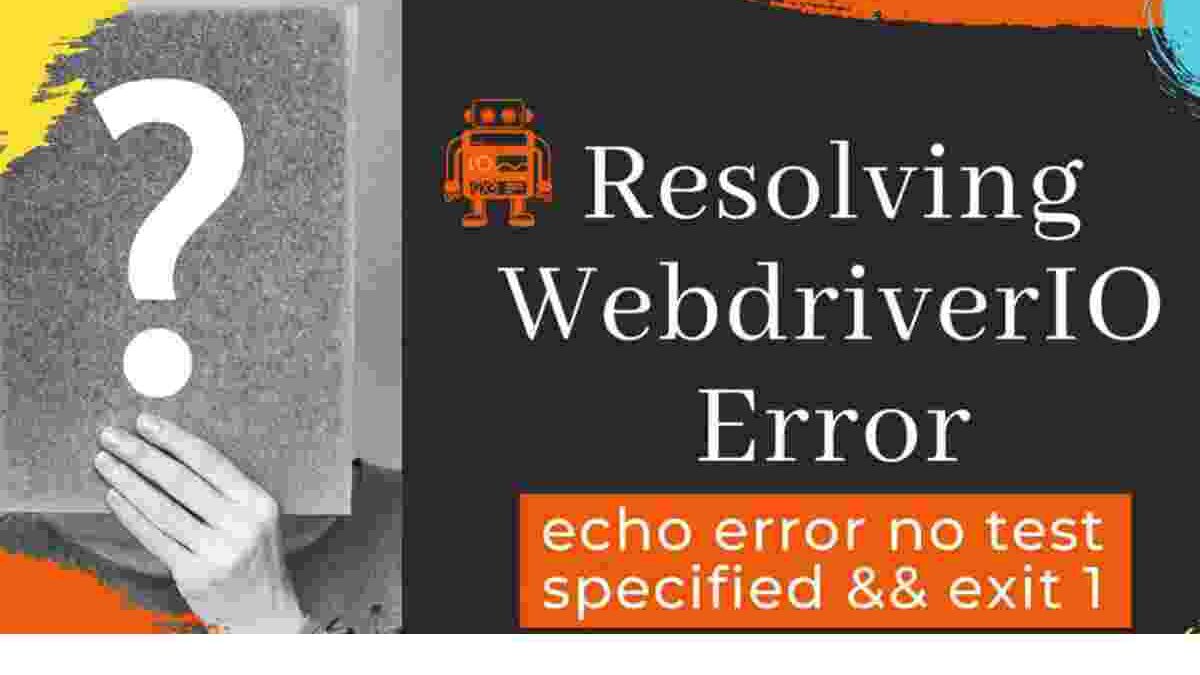Resolving Errors related to Visual C++ and DLLs
Dynamic Link Libraries are files created by various organizations to improve system performance and help developers create programs. These files get installed during the installation of Operating Systems and other application software. These files cause a plethora of errors for users of Windows-based operating systems in today’s scenario. For instance, users face errors like “vcruntime140_1.dll missing”, “vcruntime140.dll not found”, etc. In such cases, it becomes vital for individuals to understand what these files are before attempting to solve these errors. Thus, this article will elucidate on Visual C++ runtime libraries and provide solutions to solve commonly observed errors.
Visual C++ and DLLs
Many developers use Visual C++ to create programs for Windows-based operating systems. It comes with redistributable packages delivered by Microsoft to provide ease of use to individuals. Developers also make use of these packages. One can observe many applications today developed using C, C++, and other similar languages.
Dynamic Link Libraries, as mentioned earlier, help developers and users. These libraries contain various components that ensure optimal performance of the software used today. DLLs come as part and parcel during the installation of multiple applications. Here are a few elements of these files.
i) Classes – Classes are techniques used in Object-Oriented Programming Languages. They’re the blueprints of any program in today’s scenario. The program calls these classes and uses this data member through means of objects. Objects are the building blocks of a program. These objects come together and call member functions at later points during the execution of a program.
ii) Functions – Functions are a critical component of every program. Programs use functions to solve aspects of any problem. A simple example of a function is a calculator. When a user clicks a specific button in a calculator, it performs a task. Every button is a sub-module of the overall program. These sub-modules come together to ensure the optimal functioning of the software.
Prevalent Errors
As observed, these files have vital components that come together in ensuring optimal performance. However, many users face issues due to these files today. Here are some common errors faced by individuals while attempting to execute their favorite programs.
i) Missing File – A missing file error occurs due to faulty installation. Individuals also face these errors if they download software from third-party applications that aren’t authorized. Errors like “dll missing” are solvable using simple steps.
ii) Corrupt File – Files often get corrupt because of malware content creeping into the system. Cybercriminals and hackers upload malicious software on the web for unsuspecting users to fall prey to today. This content often poses errors like vcruntime140.dll corrupt, etc.
iii) Authorization Errors – Authorization errors occur when individuals install programs incorrectly. They also occur due to faulty registry links and entries. Users on different platforms install software on other accounts and end up being unable to use them. In such instances, they face errors like vcruntime140_1.dll Access Violation, etc.
Simple Solutions to Errors
As observed, users face a lot of errors today. These errors occur because users aren’t aware of the files and their significance. Many users end up harming the system further while attempting to solve these errors. Here are a few simple yet effective fixes.
i) Download Missing File – The first step is, individuals can try to download a file. However, they have to ensure the safety of their system.
ii) System Restore – Another solution is to perform a system restore. This feature is for Windows-based operating systems.
In conclusion, users can solve errors like “vcruntime140_1.dll missing” with ease. However, they have to understand the nature of these files. Thus, these solutions help individuals solve such errors.