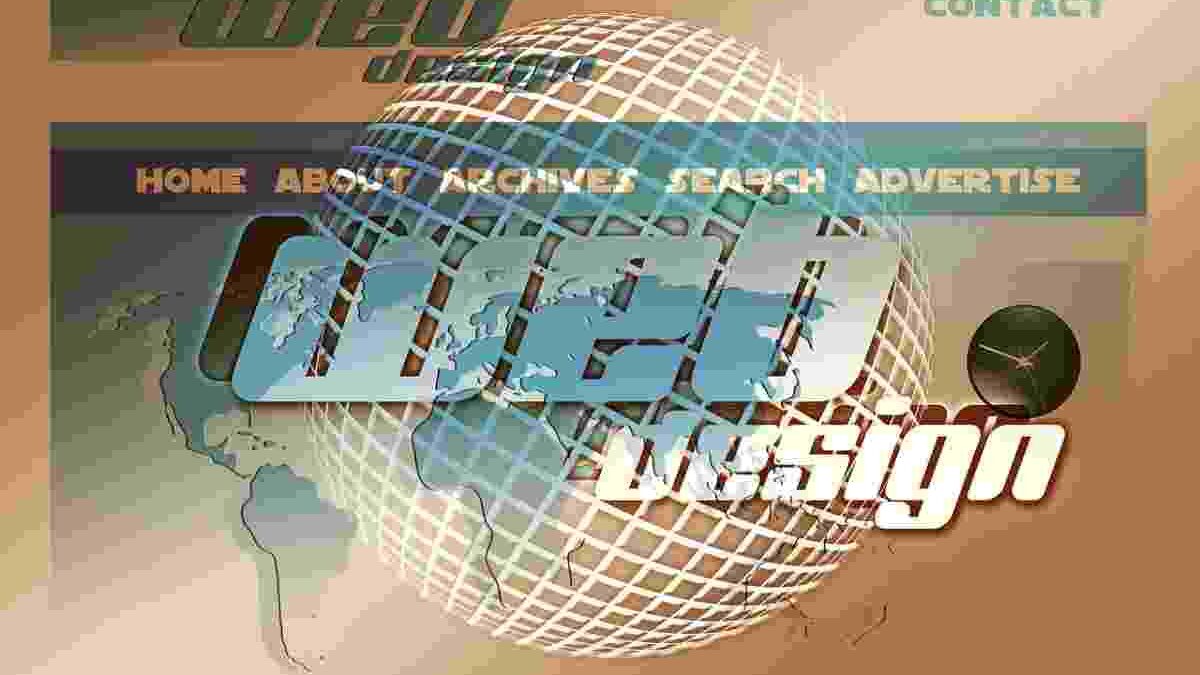In a world where users expect flawless functionality with appealing designs, cross-browser compatibility has remained one of the most important challenges today. Traditional methods of testing hark back to dependence on physical infrastructure and manual effort, proving incapable of fulfilling many demands of modern web applications.
Along came cloud-based testing, a complete game-changer to the landscape of testing, with cloud-based testing offering developers and QA teams the opportunity to test smarter, faster, and more precisely. The transformative power of cloud-based testing in the re-innovation of application development. This takes us on a journey right from understanding the intricacies of web browser online environments to integrating powerful tools like JUnit for advanced testing workflows.
We will guide you through the strategy for streamlining the testing process. We are also going to touch on, in the process, how platforms like LambdaTest enable teams to deliver robust and user-friendly applications while staying ahead of the curve in terms of shifting trends in the digital ecosystem.
Let’s embark on this journey of discovery into the future of testing web applications!
Table of Contents
The Evolution of Cloud-Based Testing
With the increased use of web applications, the need started to rise for effective cross-browser testing. However, since it had become a reality that different browsers would render websites differently—mainly because of their different rendering engines, features, and quirks—the process of ensuring that a web application works seamlessly across platforms is one of the most daunting tasks. That is the beauty of cloud-based testing; it enables developers and testers to operate a web browser online without hefty hardware setups.
Cloud technology has revolutionized how testing is approached. No longer do teams need to invest in extensive physical infrastructures for testing across different browsers and devices. Instead, cloud platforms enable seamless access to a plethora of testing environments. This way, you can validate the functionality and appearance of your web application in real time, independent of your local setup.
Why Cloud-Based Testing Matters
The advantages of cloud-based testing are manifold:
Resource Savings
First off, it saves resources. With cloud services, you don’t have to buy, manage, or maintain numerous physical devices. Everything can be done from a single interface.
Scalability
Secondly, cloud-based platforms are scalable. As your project grows, you can easily increase your testing capabilities. This flexibility is crucial—developing software that adapts to shifting demands is a key tenet of modern development practices.
Accessibility
Moreover, accessibility plays a massive role. Whether you’re a solo developer or part of a vast team across multiple locations, cloud services allow everyone to access the same testing environment without compatibility issues. You can ensure that development and testing teams are always on the same page.
Expedited Feedback Loop
Lastly, cloud-based testing can expedite the feedback loop. With the ability to perform testing in parallel, you can receive instantaneous results, allowing you to address issues as they arise. This can lead to shorter development cycles and more robust applications.
Your Guide to Utilizing a Web Browser Online for Testing
When employing a web browser online for testing, it’s essential to understand how to harness different testing strategies effectively. Let’s break this down into actionable steps.
Choosing the Right Platform
There are various cloud platforms available today, each offering a unique set of tools. When selecting a platform, consider the following:
- Browser Compatibility: Ensure the platform supports all the major browsers (Chrome, Firefox, Safari, Edge) and their versions.
- Device Coverage: Look for platforms that offer a variety of mobile and desktop devices, allowing you to test responsive designs effectively.
- Integrations: Does it integrate with your existing development tools, such as CI/CD pipelines? This feature can streamline your workflows significantly.
- Ease of Use: A user-friendly interface reduces the time to market, as team members can quickly adapt to new platforms.
Using an Online Browser for Cross-Browser Testing
Once you’ve selected a suitable cloud platform, it’s time to dive into cross-browser testing. But why is cross-browser testing so crucial? Worst of all, you might be designing a beautiful site, then later find it looks completely different in Firefox versus Chrome. This may even result in lost customers and an ultimately tarnished brand image.
Utilizing a web browser online allows you to run tests in real time.
Here’s a quick roadmap:
- Set Up Your Test Cases: Identify critical user flows and scenarios. Review common user actions and test these across your chosen browsers.
- Execute Tests: Run your tests on the web browser chosen online. Most platforms offer automated testing options that allow for quicker feedback.
- Analyze Results: Once the tests are executed, analyze the results. Look for discrepancies in the rendering, functionality, or performance across different browsers.
- Report Bugs: Should you encounter issues, make use of integrated reporting tools that enable quick feedback to your development team. Utilizing a systematic bug-reporting template can minimize confusion and enhance clarity.
- Iterate: Testing is an iterative process; continue to refine your approach to address newly uncovered issues. The beauty of cloud testing is that you can easily re-run tests as necessary.
Now, let’s modernize this approach by integrating JUnit testing into your routine.
Incorporating JUnit Testing
JUnit testing streamlines the process of running unit tests and ensuring that individual components work as expected. When coupled with cloud platforms, it serves to amplify the efficiency of your development and testing cycle.
Imagine you’re developing a web application using a Java backend.
Here’s how you can integrate JUnit testing for more robust results:
- Set CLI for JUnit: Begin by configuring a Command Line Interface (CLI) that supports JUnit testing. This allows automated tests to run as part of your CI/CD pipeline and ensures that every build undergoes testing.
- Write Test Cases: Develop test cases for the components of your web application. For instance, if your application involves a login feature, write specific test cases to validate that the feature behaves as expected across different browsers.
- Integrate with Cloud Platform: Linking your JUnit tests to the cloud-based testing platform allows you to run them in your online web browser setup. This synergy ensures that every change made is continuously validated across environments.
- Review and Address Failures: Once tests are executed, scrutinize the results. Pay particular attention to where errors arise. Are they browser-specific, or do they pertain to your Java logic?
- Continuous Improvement: Like any other aspect of development, your approach to testing should evolve. As new technologies emerge and user behaviors shift, revisit your test cases and update them accordingly.
Leveraging LambdaTest for Enhanced Testing
LambdaTest has emerged as a powerful cloud-based platform that encapsulates many of the benefits discussed so far. It allows you to test your web applications on various browsers and operating systems in real time. Lambdatest is an AI-powered test execution platform that allows you to run manual and automated tests across 3000+ browsers and OS combinations.
A significant advantage of using LambdaTest is the ability to run automated Selenium scripts across different browser environments. LambdaTest’s functionality goes beyond conventional testing. It offers screenshots and responsive design testing, enabling you to capture how your application looks on devices with varying screen sizes. Moreover, their real-time interaction feature allows you to conduct tests akin to using your local setup, providing an authentic experience.
The platform also supports integration with popular CI/CD tools. This makes it incredibly versatile for teams using methodologies like DevOps, ensuring that testing and deployment form a cohesive unit. Integrating LambdaTest into your workflow can also enhance collaboration among your teams, as the platform allows for sharing test results seamlessly.
This means that developers can receive instant feedback about failures, fostering a more agile development process where fixes can be implemented on the fly.
Current Trends Impacting Online Browser Testing
The world of browser testing is not static; it’s perpetually changing. Keeping abreast of current trends can help you remain competitive.
Here are a few notable trends:
Push for Automated Testing
Many companies are shifting toward automated testing strategies. The rationale is simple: as applications grow in complexity, manually clicking through every feature can quickly become unmanageable. By automating tests, particularly during the earlier stages of development, businesses can ensure that builds are stable before moving them into production. This can save time and significantly reduce the potential for human error.
Rise of Real-Device Testing
While using emulators can be convenient, relying solely on them can sometimes lead to discrepancies. The usability and look-and-feel might differ when compared to real devices. As such, real-device testing is becoming more prevalent, especially for businesses targeting mobile users. This ensures that your application appears and performs as intended on actual hardware.
Focus on User Experience (UX)
In the end, how users perceive your web application can make or break their interaction. Modern testing strategies increasingly focus on UX, ensuring that the look, feel, and performance are refined not just through functional tests but also through exploratory and user-centered testing methodologies.
Future-Proofing Your Testing Strategy
As you navigate the development and testing sphere, future-proofing your strategy is essential. Here are key considerations:
- Practice Continuous Testing: Adopt habits that enable early and frequent testing. Continuous testing embedded in your Continuous Integration/Continuous Deployment pipelines enables your web applications to be always ready to deploy.
- Stay Adaptive to New Technologies: Preemptively incorporating newer technologies and frameworks will allow you to remain relevant. Testing is evolving alongside development practices, and being ahead of the curve will only benefit you.
- Ensure Team Training: Regular training sessions on the latest tools and practices will make your team more efficient. The world of technology doesn’t stand still, and ensuring your team is informed and capable will reflect in your testing outcomes.
Conclusion
In conclusion, leveraging a web browser online for cloud-based testing alongside frameworks like JUnit provides a comprehensive approach to application development. Integrating platforms like LambdaTest can further enhance your testing capabilities, making your web applications robust across various environments. Keeping an eye on trends and being adaptable will ensure your applications are not only functional but also maintain a stellar user experience in a competitive digital landscape.